728x90
반응형
git webhooks을 이용하여 remote storage에 있는 source를 업데이트 할 수 있는 환경을 만든다.
webhook receiver는 아래 문서를 참고하여 작성한다.
Webhooks | GitLab
Documentation for GitLab Community Edition, GitLab Enterprise Edition, Omnibus GitLab, and GitLab Runner.
docs.gitlab.com
리모트 환경에 Git clone
git pull 이 자동으로 필요한 remote 환경에서 git source clone
$ git clone https://gitlab.test.net/test.git
webhook receiver 작성
webhook_receiver.rb
require 'webrick'
server = WEBrick::HTTPServer.new(:Port => ARGV.first)
server.mount_proc '/' do |req, res|
puts req.body
end
trap 'INT' do
server.shutdown
end
server.startwebhook receiver 실행
$ ruby print_http_body.rb 8000gitlab webhook 설정
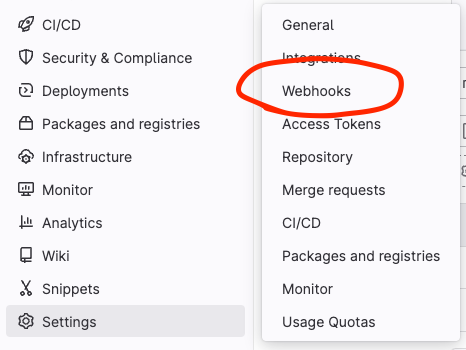


webhook receiver 주소를 webhook URL 에 입력 및 Push events 체크 후 Add webhook 클릭
webhook receiver 테스트
Test event 를 통해 webhook receiver 에 정상적으로 event를 수신하는지 확인

[2023-02-13 02:56:32] INFO WEBrick::HTTPServer#start: pid=25365 port=8000
{"object_kind":"push","event_name":"push","before":"77a142c10fdec2a70874f652e457a45b2e9640b4","after":"30af4dc249e6ec58fe9ece97e5081e48dcc19fbf","ref":"refs/heads/main","checkout_sha":"30af4dc249e6ec58fe9ece97e5081e48dcc19fbf","message":null,"user_id":111,"user_name":"user","user_username":"user","user_email":null,"user_avatar":"https://secure.gravatar.com/avatar/20111","project_id":116,"project":{"id":116,"name":"marp","description":null,"web_url":"https://gitlab.net/marp","avatar_url":null,"git_ssh_url":"git@gitlab.net:marp.git",}
webhook receiver 에 git pull 작업 추가
기존 webhook_receiver.rb 에 아래 내역 추가
require 'webrick'
server = WEBrick::HTTPServer.new(:Port => ARGV.first)
server.mount_proc '/' do |req, res|
puts req.body
Dir.chdir('/home/user/marp') <---- git local path
puts `git pull` <---- git pull
end
trap 'INT' do
server.shutdown
end
server.start* 만약 git pull이나 경로 이동이 정상적으로 되지 않는다면 해당 폴더의 권한을 추가.
webhook receiver 백그라운드로 실행
$ nohup ruby -d gitlab.rb 8000 &
이후에 다른 환경에서 Push 후 Remote 환경에서 정상적으로 webhook 수신 후 최신 데이터로 업데이트 되는지 확인.
끝.
728x90
반응형
'Programming > Git' 카테고리의 다른 글
| [git] git branch 이름 변경 (0) | 2022.05.20 |
|---|---|
| [Git] git stash (git 임시 저장) (0) | 2022.05.17 |
| [git] git push 되돌리기 - reset (0) | 2021.11.25 |
| [Git] git push error - 토큰 인증 (Please use a personal access token instead) (0) | 2021.11.25 |
| [git] Please make sure you have the correct access rights and the repository exists. (0) | 2021.11.17 |

댓글